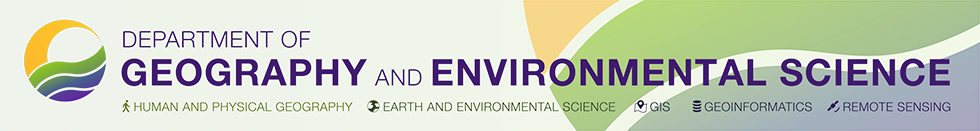Technical Support
Q: How do I connect to the scratch drive?
The scratch drive is a temporary disk space located on the Department's windows server for all users of the Department. To access this drive, you will need to manually map the drive.
- Right click the “My Computer” icon on the desktop and choose “Map Network Drive.”
- In the Map Network Drive dialog box, select S: as the “Drive”, and type “\\moon1\scratch” as the “Folder”. Check the “Reconnect at logon” box.
- Click Finish.
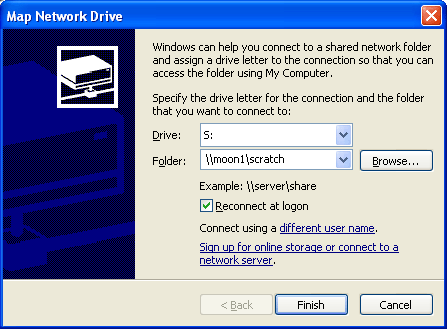
The scratch disk remote path is https://146.95.2.6/scratch