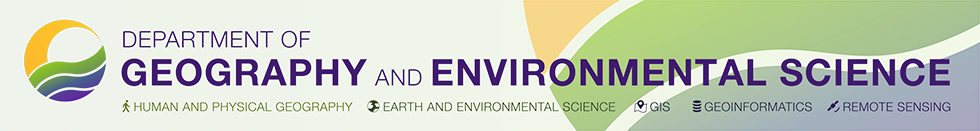Technical Support
Q: How do I access files on my U drive remotely? (Full-time faculty & staff)
VPN account required to map your U drive remotely.
How to setup VPN on your computer, refer to this link http://www.hunter.cuny.edu/it/it-services/vpn/vpn-software.
After logged in your VPN account successfully .
Windows 10 Users:
1. Right click on This PC > Map network drive.
2. At folder directory , type \\146.95.2.6\aa$\username (replace username with yours).
3. Popup screen will prompt you for username and password.
4. Login using
huntergeo\username
password
Mac OS:
1. Open Finder and choose GO > Connect to Server
2. In the Server Address field, type smb://146.95.2.6/aa$/username (replace username with yours).
3. Click Connect > You will be prompted for your username and password
4. Log in using:
huntergeo\username
password