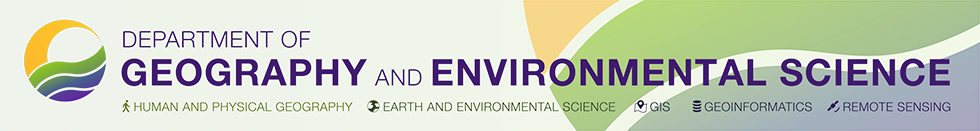Technical Support
Q: How do I access files on my U drive remotely?
Students & others
Windows 7 and 8 Users:
- Download and unzip this file
- Right-click on geocertificate.cer --> Install Certificate
- Click Next
- Click on option: Place all certificates in the following store
- Click Browse
- Click on Show physical stores in dialog box
- Scroll up and click on Trusted Root Certification Authorities
- Click on Finish
- Should say Import Successful
- Left-click on Start Menu --> left-click on Computer
- Click on Map network drive
- In Folder type:
- https://www.geo.hunter.cuny.edu/bb/username
- Log in using:
- huntergeo\username
- passwd
Linux User:
Cadaver command.
Run cadaver command as shown below.
Type cadaver https://146.95.2.6/bb/username
Example: https://146.95.2.6/aa/tbw
You will be prompted for windows username ( huntergeo\username ) and password .
lls to list files in home directory .
ls to list files from remote storage
get to download
put to upload
Davfs2 command.
Mac OS:
1. Open Finder and choose GO > Connect to Server
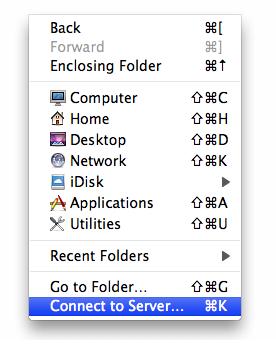
2. In the Server Address field, type https://146.95.2.6/bb/username (replace username with yours).
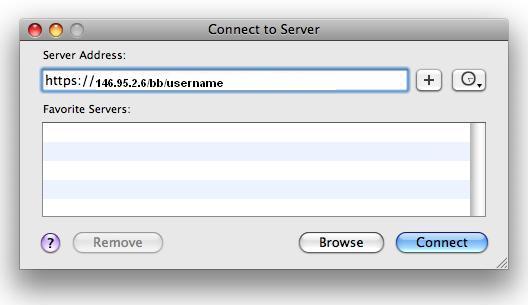
3. Click Connect. You will be prompted for your user name and password

4. Click Go -> Desktop, U drive locates in Desktop shown below